Latest updates coming to isolved People Cloud!
Important changes to isolved People Cloud going live on Friday, June 06
Time
Occurrence Tracking Enhancement
We’ve got a new update to our Occurrence Rules! Employees who go a specified number of days without any alerts will earn a “good behavior” point amount award. These points are applied as a deduction from the overall point balance—helping to lower the totals.
Note: Point balances will not be allowed to drop below zero or go into the negative.
For a deep dive into the details and setup instructions, be sure to check out the Occurrence Rules – No Alerts in Number of Days article for this release.
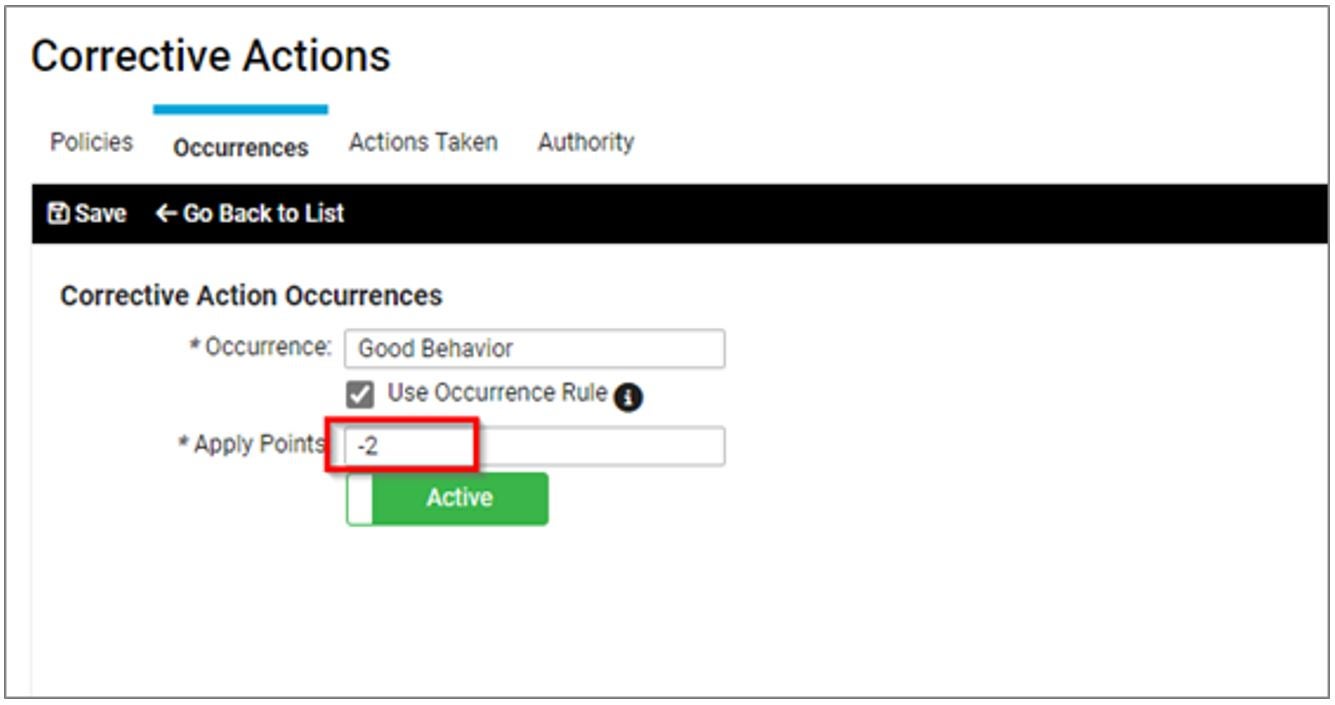
Platform
UI Cohesion
Note: In case you’ve missed it, all of the following features below have been updated to your environment.
Employee Workspaces
We are overhauling the Adaptive Employee Experience to include widgets that improve the ability to do regular tasks without having to navigate into different screens. This includes a Punch Widget, a task to do widget as well as a pay widget. This will show employees outstanding tasks and add the ability to navigate to other tools to complete University courses, performance reviews, etc.
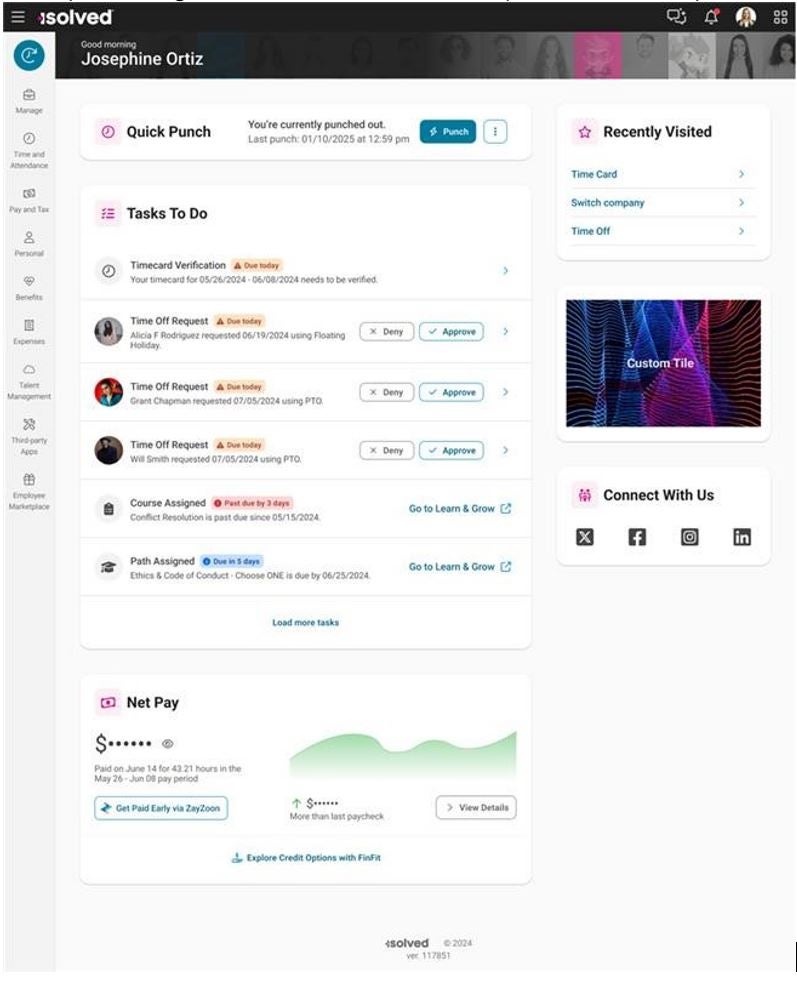
Global Header w/ App Launcher
The global header currently exists in AEE and will be added to Classic and all our isolved products over the course of this release. An addition to this header, we are releasing a new app launcher, located in the top right corner of the page, which will allow for easy navigation between the suite of isolved products. This will accompany the existing Profile and Conversational Virtual Assistant (if added).
Screen changes in Classic:
- Screens that were formerly accessed by clicking the user icon in the upper left corner of the page in Classic will now be accessed using the app launcher icon or profile icon in the upper right corner.
- Within the app launcher, “University” is now referred to as “Learn & Grow”.
- This update eliminates the “Try our new look” link from the Welcome screen for employees. Instead, users will see Employee Workspace in App Launcher that will take them to AEE.
Screen change in Adaptive:
- The App Launcher separates apps from employee profile and user information.
- To return to Classic view, employees select Administration in the App Launcher.
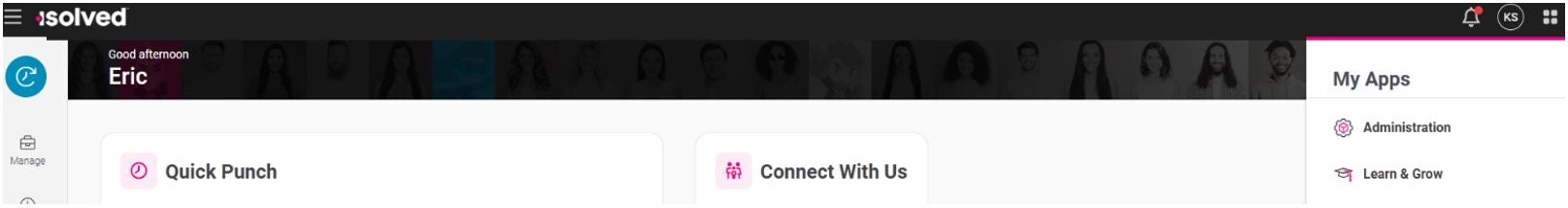
Color and Typography
We’ve updated color and typography to match across all our products; this is a continuation of some updates we have already pushed to Core and AEE.
Platform
Unrecognized Device Notifications
We’ve rolled out an upgrade to our security notifications to help prevent fraud. Going forward, when users log in from a device they haven't used in a while, they'll get an email alert that looks like this:
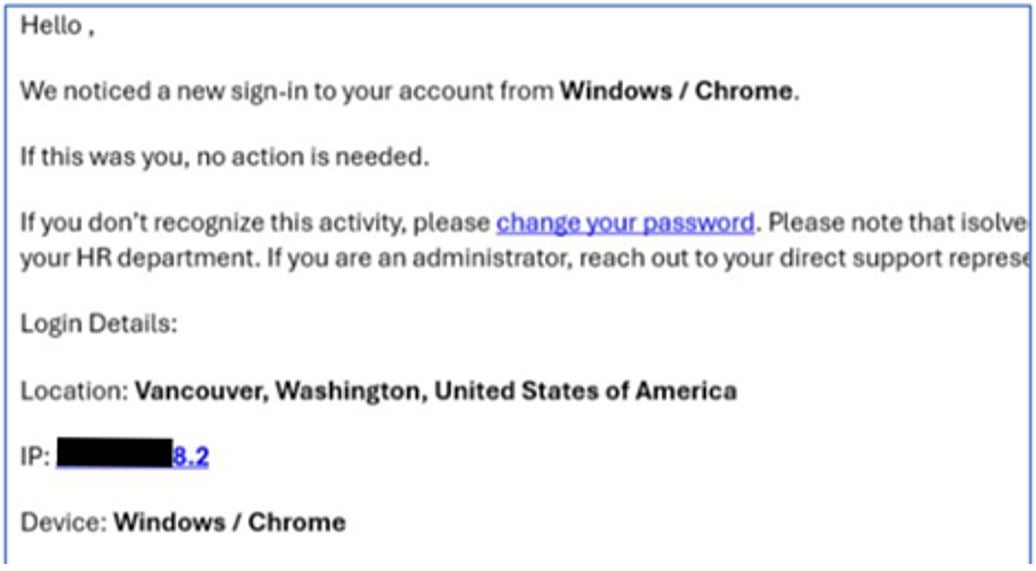
The rollout took place in the week of 5/30 so by the time you read this, all accounts will have this added protection.
Adaptive Employee Experience
New Time Card Updates
We are adding two new updates to the new Time Card (aka Time Card (BETA)) in AEE! Users will now be able to “Preview Check” and to Approve/Reject a pending absence (Time Off Request) from the new time card when clicking on the absence tile. These updates will be available on 6/9 around 2:15 p.m. Eastern.
Applicant Tracking System
Enhanced Header and Sub-Menu
The Universal Header update also impacts the location of items previously found in the ATS header. Because of this, ATS users will also see changes to the main header.
- The header works consistently throughout the system (HCM and ATS).
- With the changes to the header, the ATS now has a new sub menu.
Workspace Notification
This is part of the UX/UI Cohesion project. For the ATS, this includes eForm and Requisition items that need attention in the "to do" widget.
New Job Listing Form
The Job Listing UX/View Update changes the basic form that has been used for Job Listings and updates it into a more manageable interface with insights throughout.
Key Benefits:
- Draft Feature - Users can save their progress and save a job listing as a draft, then come back later to complete their job listing and publish their draft.
- Enhanced Copy Job Listing Feature - Customers asked, and we listened! We have added several fields to the "Copy Job Listing" functionality.
- Additional Fields in the Job Listing Form - Min Education & Experience
- Curated Experience for Non-Posting and Viewing Managers that reflect and respect their User Permissions!
- Insights provided each step of the way with our insights bar including job board suggestions!
- A preview option that allows you to view the job as it will appear on the career site and many job boards
Previous Updates
In case you missed it, ATS had a couple of updates ahead of this upcoming release:
- Update Application Profile Info & Comm Inbox Head Colors - 5/21
- eForm Reminder Permissions - 5/27
- Product Updates Email for HR Admins - 5/28
To view more information about these updates, Admin users can access the Published Updates tab from the isolved Applicant Tracking Home page.
Information on this tab provides transparency for published (live) product releases.
- Click the Learn More button to open a Help Center article with relevant information for this release.
- Click the month link under the Previous Updates section to view past releases by month.
- Releases on the Published Updates page will be accessible for 1 calendar year.
Sneak Peek
These are some exciting features we’re working on for upcoming releases. Please check the upcoming newsletter for more details!
Platform
Login Help Section
We are adding a “Need Help?’ button on the login and forgot password pages that will direct users to troubleshooting articles and guides on how to set up different MFA methods like PassKey or authenticator apps.
MFA Changes
In our ongoing commitment to combat fraudulent activity, we are adding an enhancement to our authentication setup. Beginning in July, clients will have the ability to limit which multi-factor authentication (MFA) options can be used during login for their users. This means that while email and text messaging options will continue to be available if you don’t take advantage of this, you will be able to enforce more secure alternatives if desired.
Authentication options:
- Passkeys: Utilize biometric authentication (Face ID, Touch ID, etc.) for a secure login experience.
- Authenticator Apps: Use trusted apps such as Microsoft Authenticator, Google Authenticator, and others.
To help your users transition smoothly, messaging will be added during the login process. This will remind users to set up a passkey and/or an authenticator app ahead of time if you choose to restrict the use of email or text-based options.
We value your feedback and are dedicated to offering robust security measures tailored to your needs. More details will be shared as we approach the rollout date. Stay tuned for further updates!
